- Can I add multiple locations?
You can add up to 6 locations via the ‘Find Us’ feature. A Google map, directions and address for each location is displayed with the option to add a Click-to-Call phone number to each location. The addresses will be displayed on the same page on your site in the order they were added.
- Can I change the order of the locations added to my mobile site?
Yes, select the location that you want to move using the drag and drop icon within the feature.
Full Website
- Can I link to my existing website from my mobile website?
Yes, within the list of features you can use the ‘Full Website’ feature to link to your existing
website. Enter the address [URL] of your desktop website into the ‘Your Website address’ field.
This will associate your existing web site with your mobile website.

 united states
united states