That's easy! When the email creation wizard asks you for an image, you will go into your online image gallery (which has unlimited storage, by the way!) and upload any image from your computer. Once the image is in your gallery, all you have to do is point & click while the wizard does the rest.
- 158 Корисниците го најдоа ова како корисно

 united states
united states