Log in to your account and click the Upgrade link. You will be shown a page where you can select either Professional or Enterprise account. Next, you will be shown the upgrade form where you can select the type and number of monitors you want to add and then proceed to subscribe.
- 106 用戶發現這個有用

 united states
united states