What is Mobile Website?
Mobile Website is a mobile website platform that enables businesses to create a mobile website that works on all devices [even PC’s] in minutes. With its intuitive and easy-to-use interface, customers get immediate access to key information about the business and can contact the business with one click or touch on their mobile phone, anywhere, anytime.
- Will this replace my desktop site, or be in addition to my desktop site?
While your existing web site is aimed at giving a full and comprehensive picture of your business, a Mobile Website mobile site allows you to deliver immediate access to what matters most when on the go. The two sites are complimentary and work together to make sure your customers are getting the most appropriate experience for their context and their device. For customers who do not yet have a desktop site and are maybe daunted by the prospect of having to build one, Mobile Website offers a really easy way to get up and running with a website that will work on both the PC and mobile phone.
- What are the benefits to my customers?
Studies show that visitors who access a desktop site on their mobile phones complain about how much time and data is required to load the site and how hard it is to find the information they need. Most of these customers abandon such sites quickly out of frustration and are unlikely to return and, worse yet, look for a competitor with a more mobile-friendly site.
A Mobile Website site provides your mobile visitors key information about your business, quickly. A Mobile Website site is designed with the mobile user in mind. You save them time and money, and you easily convert them into happy, paying customers.
- How will people actually get to my site?
There are four ways by which users can reach your site.
The easiest way is to promote the site to your customers. For example, using Mobile Website you can
send links via text message for your Mobile Website site to your customers’ mobile phones so they always
have your information to hand.
1 - Automatic redirection - add redirection code to your desktop site, so if your customers go to your desktop website on a mobile device they will be automatically redirected to your mobile site seamlessly. You can generate the code to add to your desktop site from the ‘Redirection Code Generator’ feature in the ‘Tools’ area or by clicking on the Finish button on the Control Panel.
You can generate the code to insert in any of the following
o JavaScript, PHP, JSP, ASP, Wordpress, Drupal 6 & 7, Htaccess
2 - Generate the QR Code flyer from the ‘QR Code’ feature in the ‘Tools’ area. QR codes are a great way for people to go directly to you mobile site. You can easily generate a QR Code and/or marketing flyer with one click. You can print this and place it in your store/business location or include in any marketing materials so that people can scan the QR code with their phone and be brought directly to your mobile site. QR codes can be created to point to any page on your mobile site. Your QR code will always work, even if you change the domain of your mobile site.
3 - Search. Users on mobile devices increasingly see mobile sites returned in search results, so
Mobile Website sites will increase your business’s visibility to mobile users.
4 - Add a link on your desktop website to your Mobile Website site. This will help increase awareness that the mobile site is available. This functionality is offered as part of the Mobile Website package, and can be easily put in place by the designer of your desktop website.
- How does Mobile Website help to increase a site’s visibility in mobile search engines?
Each Mobile Website site is built and optimized for SEO, as outlined in Google’s Search Engine Optimization Guide, which includes the automatic creation of a sitemap, well defined page titles and descriptions, optimized site structure for navigation, good URL structure, optimized robots.txt, and site submission to directories.
In addition, you can add keywords for your business to each feature/page of your mobile; these keywords are used to assist search engines to rank the site’s relevance to an end user’s search request. Links to social network sites will also assist in this process.
- How is my Mobile Website mobile site built?
When you sign up for Mobile Website, you can automatically create sites using a desktop site URL [Mobile WebsiteExpress] or you can create a custom mobile specific site using one of our templates and by adding any of our 30+ mobile specific features. If you choose to create a custom mobile site, another great feature is that some of the content from your desktop site may already be populated on your Mobile Website site, such as your telephone number, address and logo etc. If your desktop site URL is provided when purchasing the Mobile Website site from your reseller.
- What is included in the package?
The following is included in every Mobile Website package:
- Hosting of the Mobile Website site
- Unlimited access to the Control Panel to modify your mobile website site
- A fair use policy applies to traffic volumes a 2,000 page views per day is the approximate
ceiling.
- For Mobile Website to work, is an existing website required to use as a source site?
No. Mobile Website helps you keep the information on your mobile site in sync with information on your desktop site. However, thanks to its easy to use Control Panel, you can easily set up your Mobile Website site as a standalone website.
- How soon is a Mobile Website site live after the service is activated?
Your Mobile Website site should be open for business from the moment you click the “Get Started”
button in the Control Panel. Depending on the domain you are using, there might be a certain delay as a result of how quickly the nameservers´ information propagates on the Internet.
- How quickly are changes made on a source site reflected on the Mobile Website site?
When content on a source site is modified, which is linked from the Mobile Website site, changes are reflected immediately. Changes to content such as phone numbers and addresses are not reflected if they have been added to or amended via the Control Panel. You will need to modify that information manually in the Control Panel which is easy to do.
- What browsers, phone types and cellular services are supported?
customers.
- How many users can the Mobile Website site handle?
Mobile Website leverages one of the most advanced technologies to ensure scalability and fast response even in the moments of highest pressure. However, a Fair Use Policy applies, which limits traffic to your Mobile Website site at 2,000 page views per day.
- I already own a domain name, can I use it for Mobile Website instead of getting another one?
Yes, you can use an existing domain. Make sure that the DNS of the domain you want to use for your mobile site is updated. You need to set up a CName record on the domain you want to use for your mobile site. This needs to point to lb.Mobile Website.info.
- Can I add multiple domains to point to my Mobile Website site?
Yes. Just let your reseller know which domains you want to point to you Mobile Website site and they can take care of the rest. Make sure that you update the DNS of the domains that you want to use [if they do not reside with the reseller you purchased Mobile Website from]
- I already own a domain name, but it is with another registrar, what do I need to do to use it?
You will need to make changes to the DNS settings of the domain you wish to use. You need to set up a CName record on the domain you want to use for your mobile site. This needs to point to lb.Mobile Website.info. Please contact you Mobile Website reseller for instructions.
- Can I transfer my Mobile Website subscription to another provider?
No, your Mobile Website subscription is a unique contract with your provider and so to transfer to another provider you would need to purchase a second Mobile Website subscription with the alternative provider.

 united states
united states