Can I change the layout/template of the mobile website?
Yes, go to the ‘Templates’ feature in the Design area. There are various pre-set templates to
choose from. Click on the thumbnail image to view a larger image, select the ‘update’ button to apply the template to your site. The colors, layout, icons and images of the template selected will be applied to your site. You can replace or remove the stock image of the template via the ‘Logo’ feature. You can further customize your site layout by building your own template from the Header and Body, Site Navigation and Icon Set of the template individually. To change the
colours of your site go to the ‘Site Colors’ feature in the Design area.
- How do I add the Navigation Menu Bar to my site?
In the Templates panel in the Design area, go to the ‘Site Navigation’ options and select the
position for the Navigation Menu Bar [Top or bottom] and click the ‘Update’ button. The main
navigation will then be added to your site.
- I want to remove the Navigation Menu Bar from my site?
In the Templates panel in the Design area, go to the ‘Site Navigation’ options and select the select
the image with no navigation bar and click the ‘Update’ button. The main Navigation Menu Bar will be removed from your site.

 united states
united states