- What format should my phone be in?
Ideally in standard international format e.g. +1.1223434344. Avoid putting any space or any sign in between other than the leading + (can be replaced by a double 0) or the dot after the country code. You can also just write it as an uninterrupted sequence of number the way it should be dialed.
- Do I need an international code with my phone number?
It is recommended to include the international code so that click to call would work also on foreign phones (e.g. a tourist wanting to get in touch with you via your mobile site). You can however also just write the local number if you prefer.
- Can I add multiple phone numbers?
Yes, you can add up to six ‘Click to Call’ features to your site. Each phone number added to the site via the ‘Call Us’ feature will be displayed as a separate feature on the home page of the site and the Navigation Menu Bar.
To add multiple phone numbers to a site, go to the ‘Call Us’ feature and enter the phone numbers you want to add to your site, select which phone number you want to display as the primary phone number for your business. The Primary phone number will be displayed on the header of the subpages of the site and in the footer of the site. A phone can be also be added to each location you add to the ‘Find Us’ feature.

 united states
united states