Where does the booking request go?
You can either specify the email address where you wish to receive the booking request or if you link to an existing booking engine on your existing website then it will send the request to the same place it does on your existing website.
Images
- Can I upload images to my Mobile Website?
Yes, you can upload images to create a gallery using the ‘Image’ feature or you can insert images
directly into a page by clicking on the image icon on the WYSIWYG editor. When adding images to any feature on the site, the site owner will have the option to select from all other images that have been previously uploaded to the site, upload a new image or link to an external image
hosted elsewhere.
- Can I link to an existing gallery of images from my Mobile Website?
Yes, via the ‘Image’ feature you can add a link to an existing gallery, select the ‘Add link to existing gallery’ option and enter the URL of the gallery you want to link to. You can automatically pull in images from Flickr, Picasa and photobucket.
- Can I change the order of images that I have added to my Mobile Website?
Yes, via the ‘Image’ feature select ‘Add/manage images’ button, select the image that you want to
move using the drag and drop icon, the changes will automatically be updated.

 united states
united states