Can I sell products on my mobile site?
Yes, you can create a shopping cart and sell up to 50 products for visitors to purchase via PayPal and/or Google Checkout. You can create a shopping cart in the’ Products’ feature. A valid PayPal or Google Checkout Merchant ID is required to set up your cart. Shipping should be included in the product price listed.
- How do I set up a Google Checkout Account? – Go to https://checkout.google.com/sell/ to set up your Google Checkout account. During the signup process, you'll be asked for your contact and business information
- How do I set up a PayPal account? – Go to https://www.paypal.com/webapps/mpp/merchant to set up your PayPal Merchant account. During the signup process, you'll be asked for your contact and business information
- Can I sell products via PayPal and Google Checkout? – Yes, you can add both payment options if you have a valid Merchant ID for both.
- I cannot add shipping cost to my products? – There currently is no option to add shipping cost separately. The price of each product you are selling should include the shipping cost.
- What currencies are supported? – All currencies supported by PayPal and Google Checkout.
- Can I display my products in different currencies? – No, all your products sold must be in the same currency.
- How many products can I add to my products page? – You can add up to 50 products to your products page.
- Can I add products without adding a payment option? – No, you have to add a PayPal or Google
Checkout payment option.
- Can I change the order of products added to my Mobile Website?
Yes, via the ‘Products’ feature select ‘Add/manage images’ button, select the image that you want to move using the drag and drop icon, the changes will automatically be updated.

 united states
united states