Can I add multiple Coupons?
Yes, you can add multiple Coupons via the ‘Coupons’ feature. The coupons will be displayed on the same page when viewed on a mobile device. They will appear in the order they were added to the feature.
- Can I change the order of coupons added to my Mobile Website?
Yes, via the ‘Coupons’ feature select the coupon that you want to move using the drag and drop
icon.
- Can I create redeemable Coupons?
Yes, to make a coupon redeemable click on the ‘Redeem Options’ of the Coupon and select the
‘make this coupon redeemable’ option. There are various options to choose from:
o You can add a limit to the number of times a coupon can be redeemed or you can leave it unlimited. If unlimited is selected then the coupon can be redeemed by any number of people until the coupon expiry date is reached [if an expiry date has been added]. If a limit is set, then the redeem button will be removed from the coupon once the limit has been reached.
o You can opt to display a brief form to your site visitors in order to redeem the coupon
[this information will be emailed to you once submitted].
o You can add a custom message to the confirmation page [displayed once the coupon is redeemed].
o A coupon can only be redeemed once per device. If a person tries to redeem the coupon again then a message will be displayed to say that they have already redeemed this coupon.
o The coupon will be displayed on the site until it reaches the expiry date set. If no expiry date is set then the coupon will be displayed until it is removed from the site.
- How many times visitors redeem a coupon from my site?
Currently, a coupon can only be redeemed once per device. Once it has been redeemed it cannot be redeemed again on the same device. A message is displayed if a visitor tries to redeem the coupon more than once ‘You have already redeemed this coupon’
- Can I see how many coupons have been redeemed from my site?
Yes, if you have added the option to redeem a coupon from your site then the number of times it has been redeemed will be displayed at the top of the ‘Redeem Options’ of the coupon in the feature panel.

 united states
united states