What is this feature?
This feature allows the site visitor to select the language of their choice by clicking on the ‘Site
Translation’ feature on your mobile site.
- How is it activated?
Click ‘Add to Site’ button on the’ Site Translation’ feature in the Control Panel
- Why are some of the translations inaccurate?
This feature is based on a third party automated translation and therefore errors can occur.
- Why is the content related to the desktop website feature not translated?
We do not translate your desktop site. All other content on your mobile site will be translated.

 united states
united states