What is this feature?
Any business that is located within the EU is required by law to inform visitors to their site if they are using cookies on the site. If the ‘Find Us’ feature is activated then we will automatically display a cookie notice on the top of the site. If the ‘Find Us’ feature is not activated then the site owner can activate the cookie notification by selecting the ‘add to site’ button on this feature.
The responsibility of displaying the cookie notification is up to the site owner.
- Who is responsible for displaying the site cookie notification?
The responsibility of displaying the cookie notification is up to the site owner.
- Can I add information to the Cookie Policy page?
Yes, you can add additional cookie information to the cookie policy page through the Site Cookie feature.

 united states
united states