How is traffic activated for a Mobile Website mobile website?
The site Traffic is always activated and can be accessed via the traffic tab on the Control
Panel. If Google Analytics or StatCounter are your preferred preference it is possible to activate either option, select provider from the drop down list and enter the relevant details required to activate.
o What data can be viewed in the traffic tab?
Within traffic, in the visitor data tab you can view the performance data of your Mobile Website
website daily, weekly or monthly within the analytics tab. In the visitor profile tab you can also drill down into your data by feature, device language and countries. In the traffic sources tab you can see where traffic to your Mobile Website is coming i.e. search engines, direct traffic and referring traffic.
o How can site traffic data be viewed?
Mobile Website site Traffic data can be viewed daily, weekly or monthly by clicking the relevant
button next to Display by text
o Can I export and save my traffic data?
By using the export button on the traffic page, you can create a CSV file for export to excel
for printing and saving. For accuracy you need to ensure that you select the correct data range.
- Can a customer add multiple domains to a subscription?
Yes, via the API you can add up to 5 domain aliases to a subscription. Please refer to the
integration document for more details.
- If the source site is changed to a different site, how quickly is this reflected on the Mobile Website site?
The source site content is only used to populate the site the first time. Therefore changing the source site to a different site will have no effect, since the user would have confirmed their settings via the Mobile Website Control Panel. If they have not confirmed their settings, then content from the new source site will be available in minutes.

 united states
united states